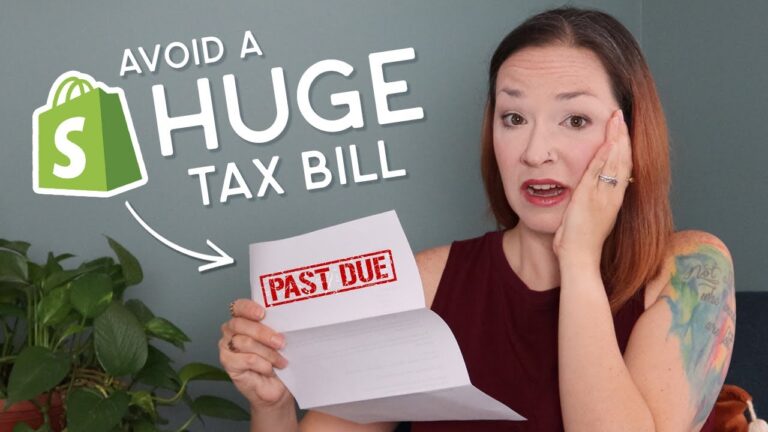Facebook Pixel is an analytics tool that enables you to measure the effectiveness of your advertising by understanding the actions people take on your website. It helps you to get the most out of your Facebook ads, by allowing you to track conversions from Facebook ads, optimize ads based on collected data, build targeted audiences for future ads, and remarket to people who have already taken some kind of action on your website. It is a powerful tool that can help you to increase the ROI of your advertising campaigns.
What is Facebook Pixel?
Facebook Pixel is a piece of code that you can add to your website to track conversions from Facebook ads, optimize ads, build targeted audiences for future ads, and remarket to people who have already taken some kind of action on your website. It works by placing and triggering cookies to track users as they interact with your website and your ads. With this data, you can get insights about the actions people take on your website and optimize your Facebook ads for higher ROI.
How Does Facebook Pixel Work?
Facebook Pixel works by placing and triggering cookies to track users as they interact with your website and your ads. It records events, such as page visits, form submissions, and purchases, which you can use to build audiences for future ads and measure the effectiveness of your advertising campaigns. You can also use the data to create custom audiences to reach people who have already taken some kind of action on your website.
How to Install Facebook Pixel on Shopify
Installing Facebook Pixel on Shopify is a simple process. First, you need to create a Facebook Pixel in your Ads Manager. Then, you need to add the Pixel code to your Shopify store. To do this, go to Online Store > Preferences > Facebook Pixel and paste the Pixel code in the provided field. Once you have added the code, you can start tracking events and creating audiences.
Step-by-Step Guide to Install Facebook Pixel on Shopify
- Create a Facebook Pixel in your Ads Manager.
- Go to Online Store > Preferences > Facebook Pixel in your Shopify dashboard.
- Paste the Pixel code in the provided field.
- Click “Save”.
- Start tracking events and creating audiences.
Conclusion
Facebook Pixel is a powerful tool that can help you to increase the ROI of your advertising campaigns. It enables you to track conversions from Facebook ads, optimize ads based on collected data, build targeted audiences for future ads, and remarket to people who have already taken some kind of action on your website. Installing Facebook Pixel on Shopify is a simple process, and the step-by-step guide outlined in this article will help you get started.