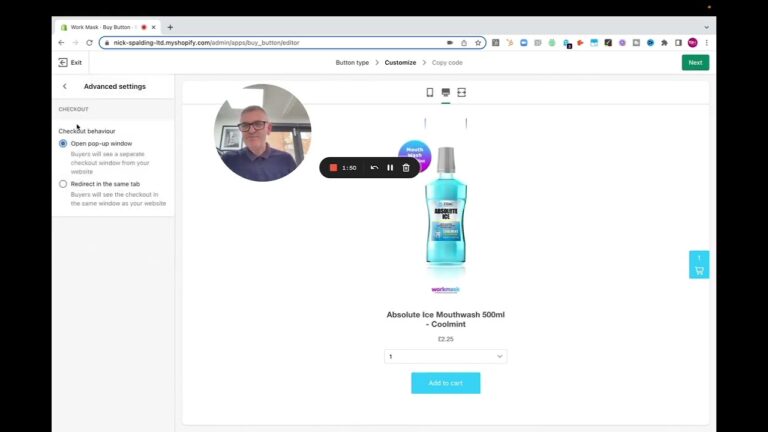Refreshing your Shopify Theme can be a great way to give your store a new look and feel. Whether you’re a small business or an established eCommerce business, refreshing your Shopify theme can help you increase sales and customer satisfaction. In this article, we’ll explore the steps you can take to refresh your Shopify theme.
1. Research Popular Shopify Themes
The first step in refreshing your Shopify theme is to research popular Shopify themes. There are a variety of Shopify themes available, from free themes to paid premium themes. Researching popular Shopify themes will give you an idea of what types of features and design elements are popular with other stores. This can help you decide which features and design elements you want to include in your refreshed theme.
2. Customize Your Theme
Once you’ve decided which features and design elements you want to include in your refreshed theme, it’s time to customize it. Shopify offers a variety of tools to help you customize your theme, such as theme settings, page editor, and theme editor. You can also hire a Shopify expert to help you customize your theme. Customizing your theme can help you create a unique look and feel for your store.
3. Test Your Theme
Once you’ve customized your theme, it’s important to test it to make sure it works properly. You can test your theme by previewing it on different devices and browsers. This will help you ensure that your theme looks and works the way you intended it to. It’s also important to test your theme for any potential errors or bugs.
4. Publish Your Theme
Once you’ve tested your theme and made sure it works properly, you can publish it to your store. Publishing your theme will make it available to your customers. You can also choose to make your theme available to other Shopify stores. This can help you reach a larger audience and increase your sales.
5. Monitor Your Theme
Once your theme is published, it’s important to monitor it to ensure that it continues to work properly. You can monitor your theme by checking for any errors or bugs. It’s also important to monitor your theme for any changes or updates that may need to be made. This will help you keep your theme up-to-date and running smoothly.
Conclusion
Refreshing your Shopify theme can be a great way to give your store a new look and feel. Researching popular Shopify themes, customizing your theme, testing it, publishing it, and monitoring it can help you ensure that your refreshed theme works properly and increases your sales. Following these steps can help you create a unique and successful Shopify store.