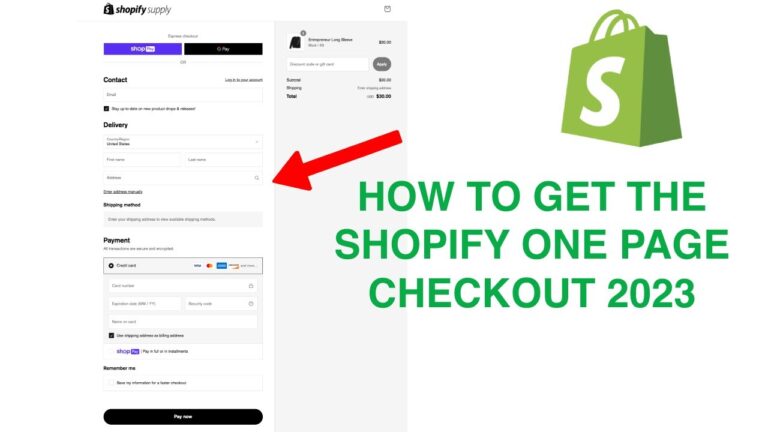Taxes are an important part of any online business, and setting them up correctly on your Shopify store is essential. In this article, we’ll take a look at the different ways you can set up taxes on Shopify, so you can ensure that you’re compliant with local laws and regulations.
1. Enable taxes on Shopify
The first step in setting up taxes on Shopify is to enable them in your store. To do this, head to the “Settings” page in your Shopify admin and click “Taxes”. From here, you’ll be able to enable or disable taxes, as well as set up additional settings such as whether to include taxes in the prices of your products.
2. Set up your tax rates
Once you’ve enabled taxes on Shopify, you’ll need to set up your tax rates. This is where you’ll define the different tax rates for different regions, states, and countries. You can set up your tax rates by heading to the “Taxes” page in your Shopify admin, and then clicking “Add tax rate”. You can then enter the relevant information, such as the name of the tax rate, the rate percentage, and any additional notes.
3. Set up your tax classes
In addition to setting up your tax rates, you’ll also need to set up your tax classes. This is where you’ll assign different products to different tax classes, based on their type. For example, you might have a “Clothing” tax class for apparel items, and a “Books” tax class for books. To set up your tax classes, head to the “Taxes” page in your Shopify admin, and then click “Add tax class”.
4. Assign products to tax classes
Once you’ve set up your tax classes, you’ll need to assign your products to the appropriate tax classes. To do this, head to the “Products” page in your Shopify admin, and then click “Edit” next to the product you want to assign to a tax class. On the product page, you’ll see a “Tax” section, where you can select the appropriate tax class.
5. Set up tax exemptions
You may also want to set up tax exemptions for certain customers or products. To do this, head to the “Taxes” page in your Shopify admin, and then click “Tax exemptions”. From here, you can set up tax exemptions for customers or products, so that they won’t be charged taxes.
6. Test your tax setup
Once you’ve set up your taxes on Shopify, it’s important to test them to make sure they’re working correctly. To do this, you can create a test order in your store and make sure that the taxes are being applied correctly. If you find any issues, you can make adjustments to your tax settings to ensure that everything is working properly.
Conclusion
Setting up taxes on Shopify is an important part of running an online store, and it’s essential to make sure that you’re compliant with local laws and regulations. By following the steps outlined above, you can ensure that your taxes are set up correctly on Shopify, so you can focus on growing your business.