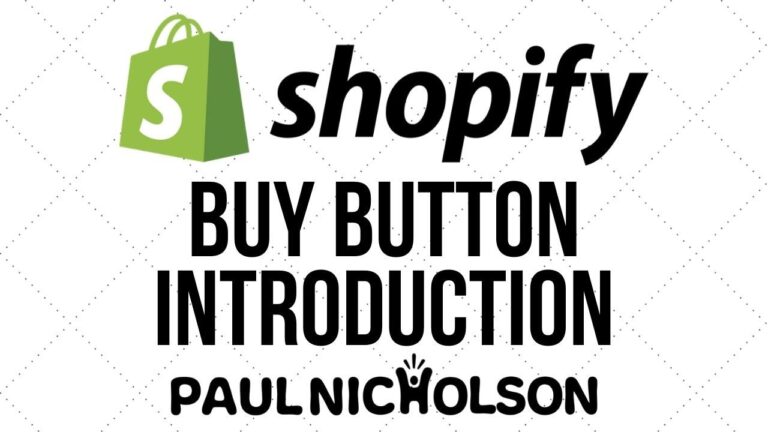Mobile devices are becoming increasingly popular for online shopping, and it is important to optimize your Shopify store for mobile devices in order to reach a larger audience. Here are some tips to help you optimize your Shopify store for mobile.
Choose the Right Theme
Choosing the right theme is essential when it comes to optimizing your Shopify store for mobile. Make sure that the theme you choose is mobile-friendly and is optimized for all devices, including smartphones and tablets. There are many mobile-friendly themes available in the Shopify Theme Store, so you should be able to find one that fits your needs.
Optimize Images
When it comes to mobile optimization, it is important to make sure that your images are optimized for mobile devices. Make sure that all images are properly sized and compressed for the best performance on mobile devices. You can use an image compression tool such as TinyPNG or ImageOptim to optimize your images.
Enable Responsive Design
Enabling responsive design is essential for optimizing your Shopify store for mobile. Responsive design allows your website to automatically adjust to fit different screen sizes, making it easier for customers to view your website on their mobile devices. Shopify offers several responsive themes, so make sure to choose one that fits your needs.
Make Sure Your Site Loads Quickly
When it comes to mobile optimization, it is important to make sure that your website loads quickly. Customers on mobile devices are more likely to abandon a website if it takes too long to load, so make sure to optimize your website for speed. You can use tools such as Google PageSpeed Insights or GTmetrix to analyze your website’s performance and make the necessary improvements.
Make Navigation Easy
It is important to make sure that your website’s navigation is easy to use on mobile devices. Make sure that all menus and links are clearly visible and easy to navigate on mobile devices. You should also consider using a mobile-friendly navigation menu, such as a hamburger menu, which allows customers to easily navigate your website on mobile devices.
Enable Accelerated Mobile Pages (AMP)
Enabling Accelerated Mobile Pages (AMP) is a great way to optimize your Shopify store for mobile devices. AMP allows your website to load faster on mobile devices, which can improve your website’s performance and increase customer engagement. You can enable AMP in your Shopify settings.
Utilize Push Notifications
Push notifications are a great way to keep customers engaged and informed about your store. They can be used to send promotional messages, updates, or notifications about new products and sales. You can use Shopify’s built-in push notification feature to send notifications to your customers’ mobile devices.
Conclusion
Optimizing your Shopify store for mobile devices is essential in today’s digital world. By following these tips, you can ensure that your store is optimized for mobile devices and that customers have a great experience when shopping on your store. With the right optimization strategies, you can reach a larger audience and increase your sales.