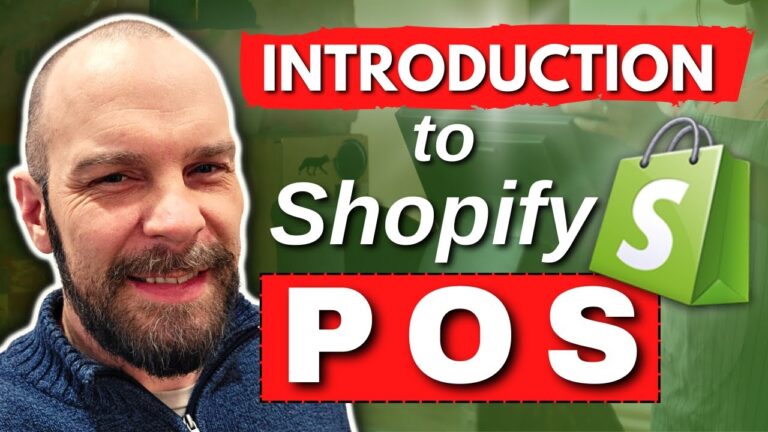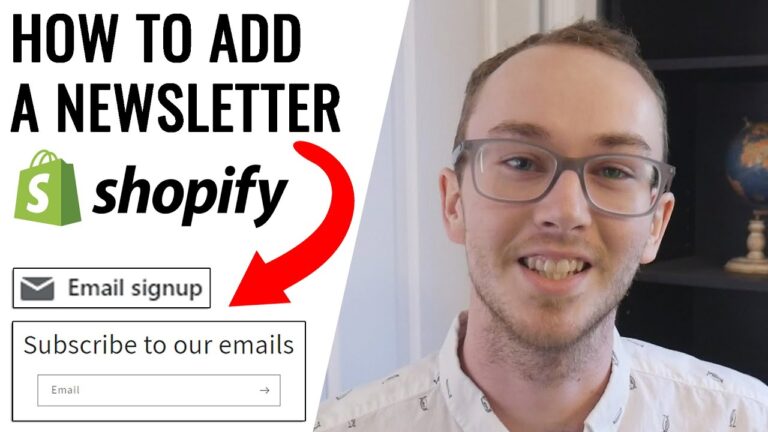Setting up Shopify Point of Sale (POS) is an easy process that can be completed in just a few steps. Shopify POS is a great tool for businesses that need to take their business online and in-store. With Shopify POS, you can easily manage inventory, accept payments, and provide customers with a seamless checkout experience.
Step 1: Create a Shopify Account
The first step in setting up Shopify POS is to create a Shopify account. You can create a Shopify account for free, and it only takes a few minutes. Once you have created your account, you will be able to access the Shopify POS app. You can also use your Shopify account to manage your store, products, orders, and more.
Step 2: Download the Shopify POS App
Once you have created your Shopify account, you can download the Shopify POS app. The app is available for both iOS and Android devices, so you can easily find it in the App Store or Google Play Store. Once you have downloaded the app, you can start setting up your POS system.
Step 3: Set Up Your Shopify POS System
Once you have downloaded the Shopify POS app, you can start setting up your POS system. You will need to add your products, set up payment methods, and configure any additional settings. You can also customize the look and feel of your POS system, so it matches your store’s branding.
Adding Products
The first step in setting up your Shopify POS system is to add your products. You can add products by entering the product name, price, and other details. You can also upload images of your products and add product variations, such as size and color.
Setting Up Payment Methods
The next step in setting up your Shopify POS system is to set up payment methods. You can choose from a variety of payment options, including credit cards, debit cards, Apple Pay, and more. You can also set up tax rates and discounts for your customers.
Configuring Additional Settings
Once you have added your products and set up payment methods, you can configure any additional settings. This includes setting up shipping options, adding discounts, and configuring loyalty programs. You can also customize the look and feel of your POS system, so it matches your store’s branding.
Step 4: Start Selling with Shopify POS
Once you have set up your Shopify POS system, you can start selling with it. You can use the POS system to accept payments, manage inventory, and provide customers with a seamless checkout experience. You can also use the POS system to track sales, view analytics, and more.
Conclusion
Setting up Shopify POS is an easy process that can be completed in just a few steps. With Shopify POS, you can easily manage inventory, accept payments, and provide customers with a seamless checkout experience. Once you have set up your POS system, you can start selling with it and track sales, view analytics, and more.