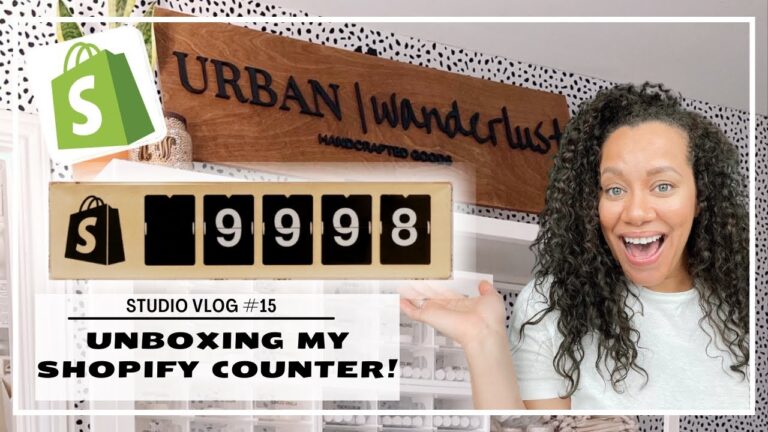Tracking the performance of your Shopify store is essential to its success. There are a variety of metrics that you can use to monitor your store’s performance and gain insights into how customers interact with your site. This article will discuss how to track the performance of your Shopify store and the key metrics you should be tracking.
Understand Your Goals
Before you can begin tracking your store’s performance, it’s important to understand what your goals are. Are you looking to increase your conversion rate, boost your average order value, or maximize your customer lifetime value? Once you have identified your goals, you can focus on the metrics that will help you reach them.
Track Key Performance Metrics
Once you have identified your goals, you can begin tracking the key performance metrics that will help you reach them. Here are some of the most important metrics to track:
Visitors
The number of visitors to your store is an important metric to track. You can track this number by using Google Analytics, which will give you insights into how customers are finding your store and where they are coming from. This information can help you make decisions about how to optimize your website for better performance.
Conversion Rate
The conversion rate is the percentage of visitors who make a purchase. This metric is important because it shows you how effective your store is at converting visitors into customers. You can track this metric using Google Analytics or Shopify’s built-in analytics tool.
Average Order Value
The average order value is the average amount of money customers spend on each order. This metric can help you identify opportunities to increase the value of each order. You can track this metric using Google Analytics or Shopify’s built-in analytics tool.
Customer Lifetime Value
The customer lifetime value is the total amount of money a customer spends on your store over their lifetime. This metric is important because it shows you how much value each customer is bringing to your store. You can track this metric using Google Analytics or Shopify’s built-in analytics tool.
Analyze Your Results
Once you have tracked the key performance metrics for your store, you can analyze the results to gain insights into how customers are interacting with your store. Here are some questions you can ask to help you analyze your results:
- Are customers finding my store?
- Are they engaging with my store?
- Are they making purchases?
- Are they returning to my store?
These questions can help you identify areas of your store that need improvement. For example, if you find that customers are not making purchases, you can look into why this might be and make changes to increase your conversion rate.
Conclusion
Tracking the performance of your Shopify store is essential to its success. By understanding your goals and tracking key performance metrics, you can gain insights into how customers are interacting with your store and make changes to improve its performance.