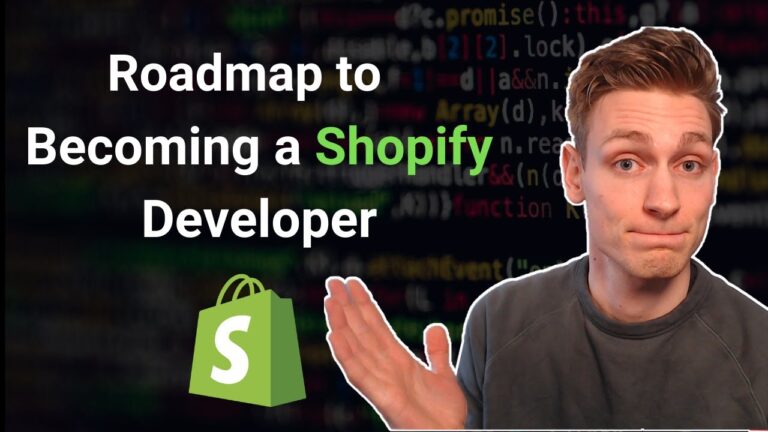Shopify API is an easy-to-use application programming interface (API) for developers to build custom applications for their Shopify stores. It provides a secure, reliable way for developers to access and manage their store data, allowing them to create powerful applications for their customers. This article will provide an overview of how to use Shopify API and some tips on getting started.
Overview of Shopify API
Shopify API is a powerful tool for developers to access and manage store data. With it, developers can create custom applications that allow customers to purchase products, manage orders, process payments, and much more. Shopify API also offers a range of features such as:
- Access to store data such as products, orders, and customers
- Secure authentication and authorization
- Integration with third-party services
- Real-time updates to store data
By using Shopify API, developers can create powerful applications that allow customers to easily manage their stores, purchase products, and more.
Getting Started with Shopify API
To get started with Shopify API, developers must first create a Shopify account. This will provide access to the Shopify developer portal, where developers can create and manage their applications. Once the account is created, developers can then use the Shopify API to access and manage store data.
Authentication and Authorization
Once developers have created their account, they must then authenticate and authorize their application. Shopify API uses OAuth 2.0 for authentication and authorization. This is a secure and reliable way for developers to access store data. To authenticate and authorize their application, developers must create a private app in their Shopify account.
Creating a Private App
To create a private app, developers must first log in to their Shopify account and go to the Apps section. From there, they can click on the Create a new private app button. This will open a form where developers can enter the details of their app, such as the name, contact email, and permissions. Once the form is completed, developers can click the Create app button to generate an authentication token and authorize their app.
Using the Shopify API
Once the private app is created, developers can then use the Shopify API to access and manage store data. The API is organized into different endpoints, which are used to access different types of store data. For example, the products endpoint is used to access product information, while the orders endpoint is used to access order information. Developers can use the API to create custom applications that allow customers to purchase products, manage orders, and more.
Conclusion
Shopify API is a powerful and easy-to-use application programming interface (API) for developers to access and manage store data. By using Shopify API, developers can create custom applications that allow customers to purchase products, manage orders, and more. To get started with Shopify API, developers must first create a Shopify account and authenticate and authorize their application by creating a private app. Once the app is created, developers can then use the API to access and manage store data.