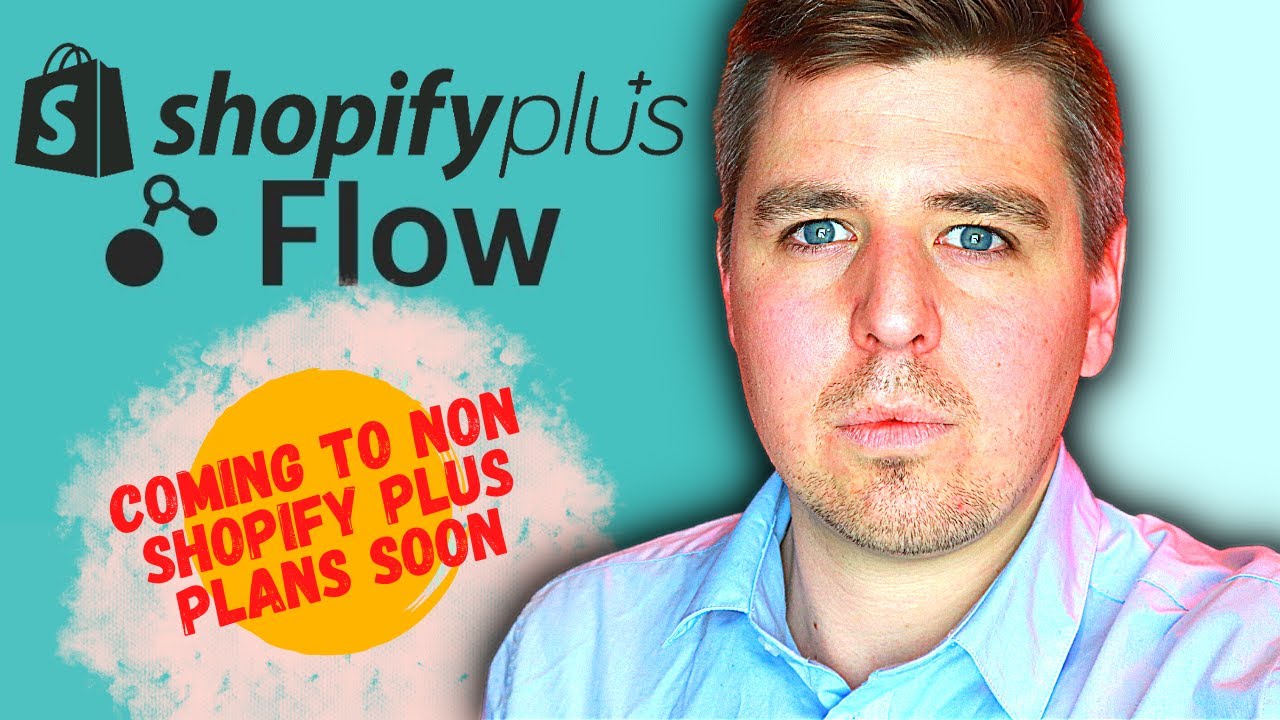Shopify Flow is a powerful automation tool designed to help you manage your business processes with ease. It automates repetitive tasks and helps streamline your operations. With Shopify Flow, you can create automated workflows to ensure that the right processes are happening at the right time.
What is Shopify Flow?
Shopify Flow is a workflow automation tool that allows you to create and manage automated processes in your Shopify store. It’s designed to help you streamline your operations and free up time to focus on other areas of your business. With Shopify Flow, you can set up triggers to automate tasks like order fulfillment, inventory management, customer service, and more.
How Does Shopify Flow Work?
Shopify Flow works by allowing you to create automated workflows. A workflow is a set of tasks that are triggered by an event, such as a customer placing an order. When the event occurs, the workflow is triggered and the tasks are executed automatically. You can customize each workflow to fit your specific business needs. For example, you can set up a workflow that automatically sends out a thank you email to customers when they place an order.
How to Use Shopify Flow
Step 1: Set Up Your Workflows
The first step to using Shopify Flow is to set up your workflows. You can do this by going to the “Workflows” tab in the Shopify Flow dashboard. Here you can create new workflows, edit existing ones, and delete workflows that you no longer need. You can also use the “Clone” button to quickly create a copy of an existing workflow.
Step 2: Add Triggers and Actions
Once you have set up your workflows, the next step is to add triggers and actions. Triggers are events that will cause a workflow to be triggered. For example, you can set up a trigger for when a customer places an order. Actions are the tasks that will be executed when the trigger occurs. For example, you can set up an action to send out a thank you email to the customer.
Step 3: Test and Activate Your Workflows
Once you have set up your triggers and actions, the next step is to test and activate your workflows. You can do this by going to the “Test” tab in the Shopify Flow dashboard. Here you can test your workflows to make sure they are working as expected. Once you are satisfied with the results, you can activate your workflows and they will start running automatically.
Conclusion
Shopify Flow is a powerful automation tool that can help you streamline your business processes. With Shopify Flow, you can set up automated workflows to ensure that the right processes are happening at the right time. To use Shopify Flow, you will need to set up your workflows, add triggers and actions, and then test and activate your workflows. With Shopify Flow, you can automate your processes and free up time to focus on other areas of your business.