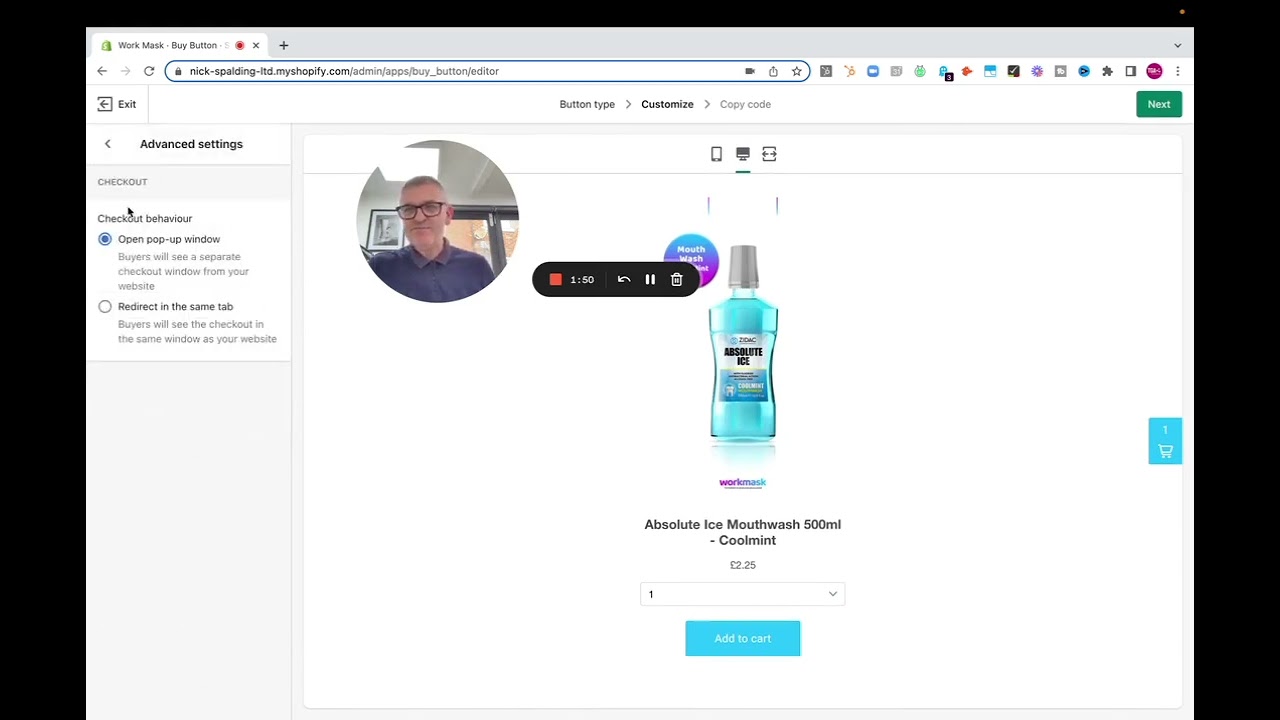The Shopify Buy Button is a great way to start selling products on your website without having to set up a full eCommerce store. It is a simple and efficient way to add a “buy” button to your website and start making sales. This article will explain how to use the Shopify Buy Button to start selling products on your website.
1. Create a Shopify Account
The first step to using the Shopify Buy Button is to create a Shopify account. This is the platform that will be used to manage the products and process the payments. Creating an account is simple and only requires a few details. Once the account is created, you can start adding products to your store.
2. Add Products to Your Store
The next step is to add products to your store. You can do this by either uploading products from an existing catalog or creating new products. Once the products have been added, you can add images, descriptions, and pricing information.
3. Generate the Buy Button
Once you have added the products to your store, you can generate the Buy Button. This is done by selecting the product you want to sell and then clicking the “Generate Buy Button” button. This will generate the HTML code for the Buy Button, which can then be added to your website.
4. Add the Buy Button to Your Website
The final step is to add the Buy Button to your website. This can be done by copying the HTML code generated by Shopify and pasting it into the HTML of your website. Once the code has been added, you can test the Buy Button to make sure it is working properly.
5. Start Selling Products
Once the Buy Button has been added to your website, you can start selling products. When customers click the Buy Button, they will be taken to the checkout page where they can enter their payment information. Once the payment has been processed, the product will be shipped to the customer.
Conclusion
The Shopify Buy Button is a great way to start selling products on your website without having to set up a full eCommerce store. It is easy to set up and use, and it is a great way to start making sales quickly. With just a few steps, you can have a Buy Button on your website and start selling products.