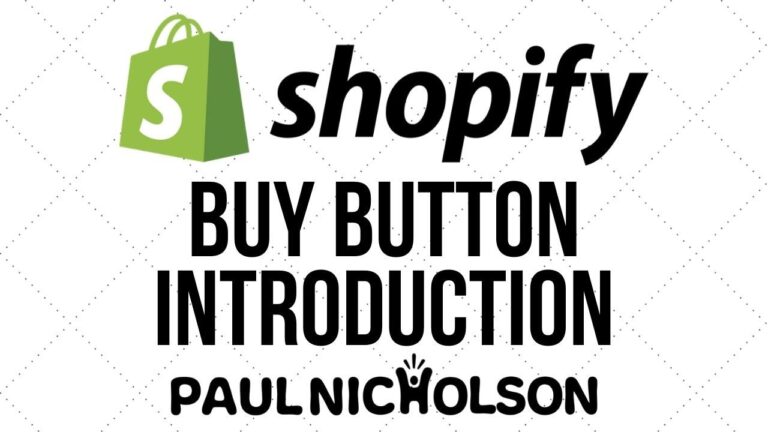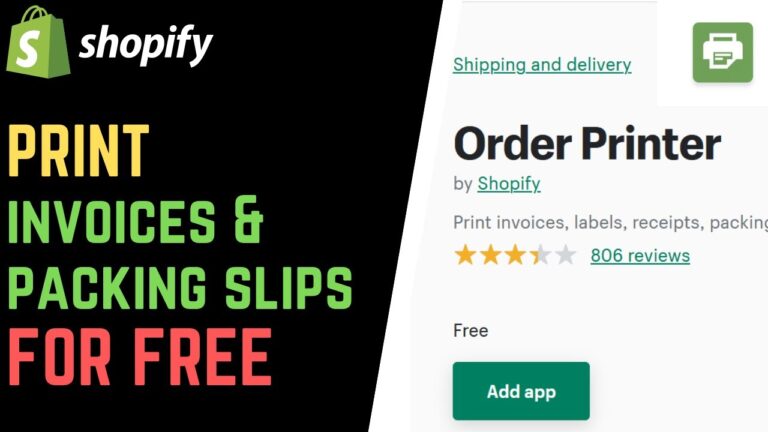Email marketing campaigns are an effective way to reach out to your customers and drive conversions. With Shopify’s email marketing tool, you can easily create and send out marketing campaigns to your customers in no time. Here’s how to get started.
Create a Campaign
The first step in creating an email marketing campaign with Shopify is to create the campaign itself. To do this, go to the Marketing tab in your Shopify dashboard and select Email. From there, you can create a new campaign by clicking the Create campaign button.
On the next page, you’ll be asked to enter some basic information about your campaign. This includes the name of the campaign, a description, the type of email (promotional or transactional), and the send date. Once you’ve entered all the required information, click the Create campaign button to save your changes.
Design Your Email
The next step is to design your email. To do this, click on the Design tab in the campaign editor. Here, you can choose from a variety of pre-made email templates or create your own custom design. You can also upload images, add text, and adjust the layout of your email.
Once you’ve finished designing your email, click the Save button to save your changes.
Add Recipients
The next step is to add recipients to your email campaign. To do this, click on the Recipients tab in the campaign editor. Here, you can select from a list of existing customers or create a new list of recipients. You can also segment your list by tags or customer attributes.
Importing Contacts
If you have a list of contacts that you want to import into Shopify, you can do so by clicking on the Import contacts button. This will open a dialog box where you can upload a CSV file containing your contacts.
Set Automation Rules
Once you’ve added your recipients, you can set up automated rules for your campaign. To do this, click on the Automation tab in the campaign editor. Here, you can set up rules for when the email should be sent, how often it should be sent, and what should happen when a recipient opens or clicks on the email.
Send Your Campaign
Once you’ve finished setting up your email campaign, you can send it out to your recipients. To do this, click on the Send button in the campaign editor. This will open a dialog box where you can review the campaign and send it out to your recipients.
Track Your Campaign Performance
Once your campaign has been sent out, you can track its performance in the Reports tab. Here, you can view metrics such as open rates, click-through rates, and unsubscribe rates. This will help you understand how effective your email campaign was and how you can improve it in the future.
Conclusion
Shopify’s email marketing tool makes it easy to create and send out marketing campaigns to your customers. With just a few clicks, you can design your email, add recipients, set up automation rules, and track your campaign’s performance. Try it out today and see how it can help you reach out to your customers and drive conversions.