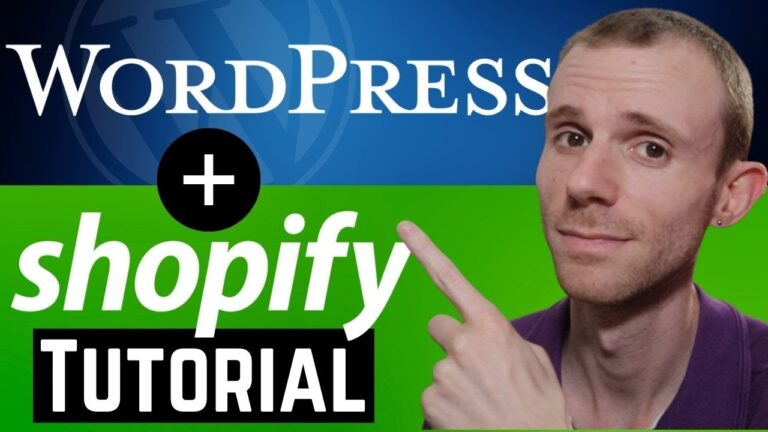Test orders are a great way to check the accuracy of your Shopify store. They allow you to simulate a purchase and see if everything works as it should, from the checkout process to the delivery of the product. This ensures that your customers have a great experience when shopping with you, and helps you identify any potential problems before they become an issue.
There are a few steps to setting up a test order on your Shopify store. Here’s what you need to know:
Create a Test Customer Account
Before you can place a test order, you’ll need to create a test customer account. This is a dummy account you can use to simulate a real customer. To create an account, go to the Customers section of your Shopify admin and click Create customer. Fill out the necessary information, then click Save.
Add a Test Product
Next, you’ll need to add a test product to your store. This is a dummy product you can use to simulate a real product. To add a product, go to the Products section of your Shopify admin and click Add product. Fill out the necessary information, then click Save.
Place the Test Order
Once you’ve created a test customer account and added a test product, you’re ready to place a test order. To do this, go to the Orders section of your Shopify admin and click Create order. Select the test customer account you created, then select the test product you added. Once you’ve filled out the necessary information, click Save.
Check the Results
Once you’ve placed the test order, you can check the results. This includes verifying that the checkout process works correctly, that the product is delivered on time, and that any discounts or promotions are applied correctly. To check the results, go to the Orders section of your Shopify admin and click on the test order. Here, you can view the details of the order and verify that everything is working correctly.
Common Issues to Look Out For
When testing your Shopify store, there are a few common issues you should look out for. These include:
- Incorrect product information: Make sure the product information is accurate and up-to-date.
- Incorrect pricing: Make sure the pricing is correct and up-to-date.
- Incorrect shipping information: Make sure the shipping information is accurate and up-to-date.
- Incorrect payment information: Make sure the payment information is accurate and up-to-date.
Conclusion
Test orders are a great way to check the accuracy of your Shopify store. They allow you to simulate a purchase and see if everything works as it should, from the checkout process to the delivery of the product. This ensures that your customers have a great experience when shopping with you, and helps you identify any potential problems before they become an issue.