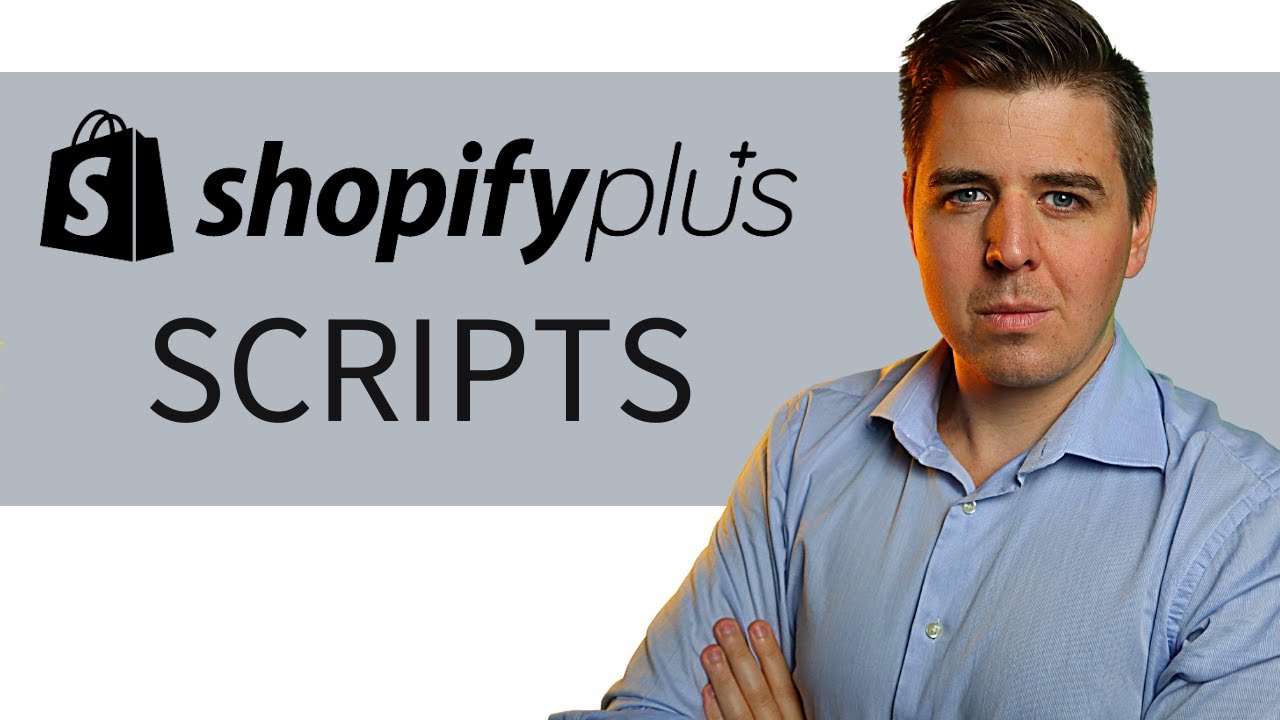Shopify Scripts is a powerful new technology that enables merchants to customize their online stores in ways that weren’t possible before. It provides a simple way to customize the checkout process, manage discounts, and create custom shipping and payment options. Shopify Scripts is an open-source platform that allows developers to create custom scripts to enhance the functionality of Shopify stores. It also allows store owners to create their own custom scripts to customize their stores.
What Can You Do With Shopify Scripts?
Shopify Scripts provides a wide range of possibilities for store owners to customize their stores. Here are some of the things you can do with Shopify Scripts:
- Create custom discounts based on certain criteria, such as order size or product type.
- Add custom shipping and payment options to your checkout.
- Create custom checkout experiences, such as adding a progress bar or customizing the order review page.
- Create custom forms for collecting customer data or feedback.
- Integrate third-party services and APIs into your store.
Benefits of Using Shopify Scripts
Shopify Scripts offers several benefits to store owners, including:
- It’s easy to use. Shopify Scripts is designed to be easy to use, even for those who are not experienced developers.
- It’s highly customizable. You can create custom scripts that are tailored to your store’s needs.
- It’s secure. Shopify Scripts is designed to be secure, so you don’t have to worry about your store’s data being compromised.
- It’s fast. Shopify Scripts is designed to be fast and efficient, so your store’s performance won’t suffer.
Getting Started With Shopify Scripts
Getting started with Shopify Scripts is easy. All you need to do is create a Shopify account and then follow the instructions in the Shopify Scripts documentation. Once you’ve created your account, you can start creating custom scripts and customizing your store.
Creating Your First Script
Creating your first script is easy. All you need to do is select a script type, such as “Discounts” or “Shipping”, and then fill out the fields with the parameters for your script. Once you’ve filled out the fields, you can save your script and it will be ready to use in your store.
Testing Your Scripts
Once you’ve created your scripts, it’s important to test them to make sure they’re working correctly. You can test your scripts by creating test orders in your store and then checking the results to make sure everything is working as expected.
Managing Your Scripts
Once you’ve created your scripts, you can manage them in the Shopify Scripts dashboard. Here, you can view all of your scripts, edit them, and delete them. You can also view the results of your tests and make sure that your scripts are working correctly.
Conclusion
Shopify Scripts is a powerful new technology that enables merchants to customize their online stores in ways that weren’t possible before. It provides a simple way to customize the checkout process, manage discounts, and create custom shipping and payment options. With Shopify Scripts, store owners can create custom scripts to enhance the functionality of their stores and customize the checkout experience for their customers.